Hey,
Just to put another example of what else can go on this blog, i decided to put something i learned in class the other day..
It was from digital portfolio class, and it was about copyrighting on bridge..
I'd like to remind you its not the 'Official way' to copyright your work (you'd have to do it through Copyright.gov) but according to the teacher it would somewhat (better than nothing.. which means you can somewhat get more money in the courts i suppose) protect you because it will embed your info into the images you put up online.. so here we go:
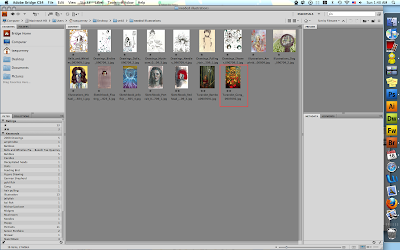
i opened Adobe Bridge and selected a folder containing images
1. click on a picture
2. Make sure you are on METADATA tab and not the KEYWORDS tab. and click on IPTC Core.
3. Enter your information on Creator, Email, Website, Copyright Notice, and Right Usage Terms.
Make sure on Copyright Notice, ALL RIGHTS RESERVED is capitalized. Supposedly in it doesn't count in brazil if its not. :/
In Right Usage Terms, put in 'No usage without prior written consent.'
I just wrote it as i learned it! if i'm misinformed in anyway, comment away!



thanks tae!
ReplyDeletekatie